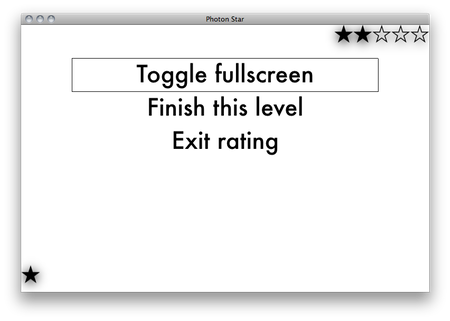Using Photon Star
← Back to Photon Star

Here's an overview of how Photon Star works.
Feel free to email support@calftrail.com with any further questions.
Instructions
-
When you launch Photon Star, it reads your iPhoto library to find unrated photos.
Once these are loaded, you can pick from the list of albums which still need some of their pictures rated:
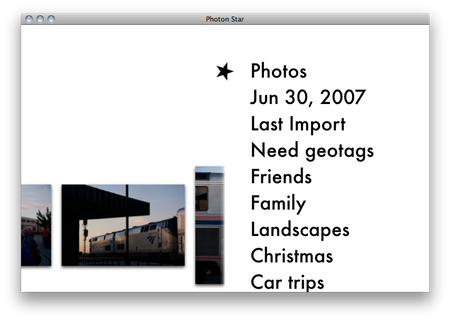 You navigate Photon Star using your Mac's remote control or your keyboard,
similarly to how Front Row works.
Move up and down on with the remote or arrow keys, and click the Play button or press the Spacebar key to select an option.
In most places, clicking the Menu button or pressing the Escape key will provide additional controls.
You navigate Photon Star using your Mac's remote control or your keyboard,
similarly to how Front Row works.
Move up and down on with the remote or arrow keys, and click the Play button or press the Spacebar key to select an option.
In most places, clicking the Menu button or pressing the Escape key will provide additional controls.
-
Pick an album to begin the first rating stage. Don't worry if the album has too many photos to rate in one sitting.
You can exit the first stage early to rate part of an album at a time, as described in more detail later.
-
Now the fun begins! Notice the single star in the lower left and the two filled stars in the upper right:
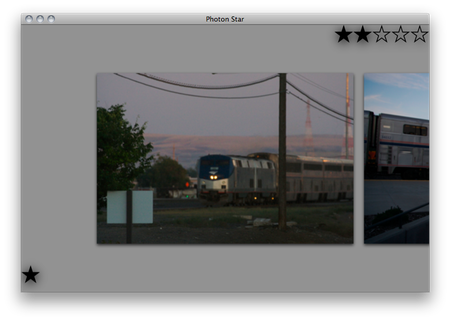 These stars indicate what will happen when you move a photo down or up:
These stars indicate what will happen when you move a photo down or up:
- Down means the photo will be rated at the current stage, which is 1 star in this case.
- Up means the photo will be promoted to the next stage, where it may receive 2 stars or be promoted again.
Limiting the choice this way helps you rate more efficiently, because you are always answering just one simple question:
"Is this photo good enough for the next stage?"
-
After you've promoted a number of pictures in an album, you may come to a good stopping place.
To leave the rest of the photos for another time, click Menu (or press the Escape key) to view additional controls:
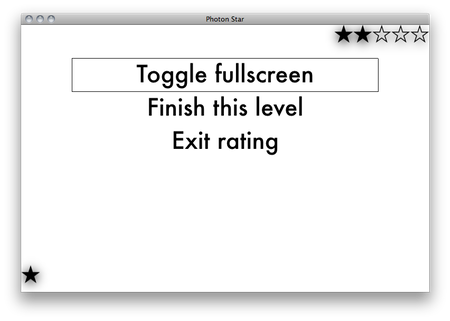
-
Toggle fullscreen lets you switch between rating pictures full screen and in a window.
Switching to full screen helps you see photos at a larger size.
Switching to a window lets you use other applications before you finish rating.
Please note that ratings are only set in iPhoto when you confirm an entire stage,
and any rating changes you make manually in iPhoto will not appear until Photon Star's album list reloads.
-
Finish this level has two purposes.
In the first stage, all remaining photos (including the current photo) are left unrated.
This lets you rate only part of a large album in a single sitting.
In later stages, all the remaining photos are automatically bumped "down" to remain at the current rating level.
This can speed rating if you know you have already bumped "up" all the photos you intend to promote from a stage.
-
Exit rating is similar to finishing a level, but you will not proceed to the next stage.
Promoted photos will simply receive the next higher rating level.
This lets you make any final rating adjustments in iPhoto at a later time.
Whenever you reach the end of a stage, you will be asked to confirm. Click play (or press the spacebar) to proceed.
Click back (or press the left arrow key) to return to the previous stage.
Your ratings will not be applied to the iPhoto library until you confirm the stage.
-
When you have confirmed a final stage with no more promoted photos, you will be returned to the album list.
Click Menu (or press the Escape key) to view controls with the option to Quit, or select another album to rate.
We hope each visit to Photon Star is enjoyable!
Copyright © 2008–2010 Calf Trail Software, LLC. All rights reserved.
![]()
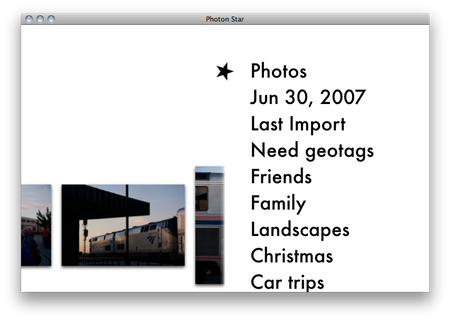 You navigate Photon Star using your Mac's remote control or your keyboard,
similarly to how Front Row works.
Move up and down on with the remote or arrow keys, and click the Play button or press the Spacebar key to select an option.
In most places, clicking the Menu button or pressing the Escape key will provide additional controls.
You navigate Photon Star using your Mac's remote control or your keyboard,
similarly to how Front Row works.
Move up and down on with the remote or arrow keys, and click the Play button or press the Spacebar key to select an option.
In most places, clicking the Menu button or pressing the Escape key will provide additional controls.
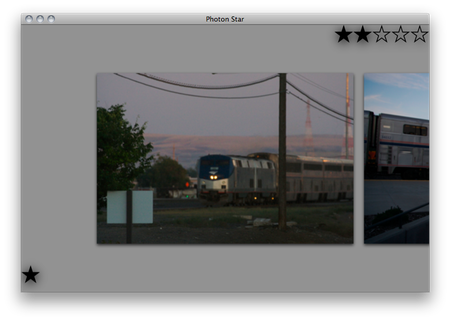 These stars indicate what will happen when you move a photo down or up:
These stars indicate what will happen when you move a photo down or up: