A couple Sesamouse tips
2010 January 27
Though it's fun to see your fingers on the multitouch sensor,
you might not want the Sesamouse window up the whole time you're using gestures with your Magic Mouse.
I'm planning to add a close button to the window in a future release,
but until then it works almost as well to just hide Sesamouse:
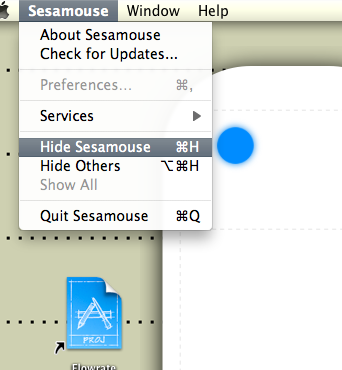
It can also be convenient to have Sesamouse start automatically whenever you log in.
For now, you can do this by right clicking its Dock icon, and checking the "Open at Login" option:
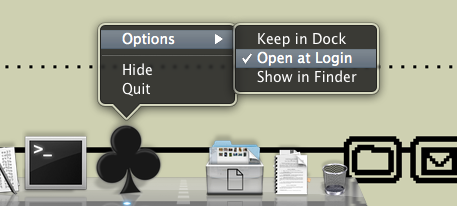
You can even combine these two tips so that Sesamouse automatically launches and hides on startup.
Just go to the Accounts section of System Preferences, and switch to the "Login Items" tab of your account:
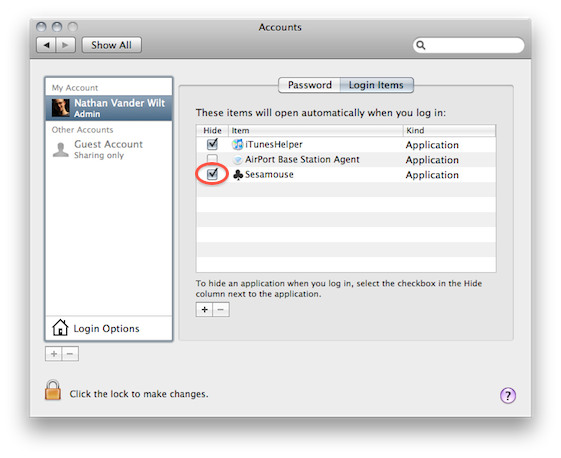
Next to Sesamouse, there will be a checkbox to have it hide automatically when you log in.